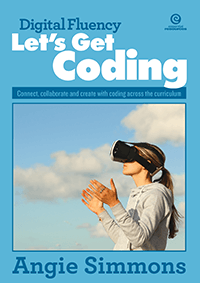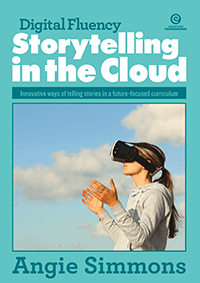Contents |
| Introduction | 4 |
| Scheme of Work (SoW) | 5 |
| Cross-Curricular Links | 6 |
| Computational Thinking and Programming | 7 |
| Topic: Logical Reasoning, Algorithms and Programming Toys |
| Lesson 1: Making a Sandwich Robot | 8 |
| Lesson 2: Planning a Recipe | 10 |
| Lesson 3: Filming the Recipe | 12 |
| Lesson 4: Editing the Recipe | 13 |
| Lesson 5: Sequencing Instructions | 14 |
| Lesson 6: Programming a Toy Robot | 17 |
| Lesson 7: Learning how to Debug a Program | 19 |
| Lesson 8: Programming On-Screen | 22 |
| Lesson 9: Debugging and Programming with an App | 23 |
| Communication, Collaboration and Creativity | 24 |
| Topic: Digital Information Around Us and Cybersafety |
| Lesson 1: Finding Information on the Web | 25 |
| Lesson 2: Finding Images on the Web | 26 |
| Lesson 3: Finding Digital Sounds on the Web | 28 |
| Lesson 4: Creating a Digital Story (Content and Images) | 30 |
| Lesson 5: Creating a Digital Story (Animations, Sounds and Recordings) | 31 |
| Lesson 6: Staying Safe Online | 32 |
| Lesson 7: Creating a Cybersafety Poster A | 34 |
| Lesson 8: Creating a Cybersafety Poster B | 37 |
| Computer Networks and Productivity | 38 |
| Topic: Producing an E-Postcard and Representing Information Graphically |
| Lesson 1: Planning a Postcard | 39 |
| Lesson 2: Capturing Digital Photos | 41 |
| Lesson 3: Creating an Electronic Postcard | 42 |
| Lesson 4: Editing and Reviewing | 44 |
| Lesson 5: Posting the Postcard | 45 |
| Lesson 6: Sorting Objects | 46 |
| Lesson 7: Representing Information | 48 |
| Lesson 8: Creating a Pictogram | 49 |
| Glossary | 51 |
| Resources | 53 |
| Other Titles from Essential Resources | 56 |